Apple is known for its cutting-edge, high-tech products. One of the most controversial keyboards ever featured on a MacBook is the notorious butterfly keyboard. Between 2015 and 2019, Macs provided butterfly keys. The keys of this keyboard did not work correctly or were stuck, which led to a lot of complaints from users. If you are unaware about what a butterfly keyboard is, what the issue is with it, and many more about it then keep on reading as we discuss.
What Is A Butterfly Keyboard?
The butterfly keyboard refers to a particular type of keyboard switch. In order to minimize space and improve typing experience, Apple launched the Butterfly Keyboard in 2015. The mechanism of the butterfly keyboard consists of a small switch with components that work in a manner just like butterfly wings. The keys would theoretically function just as well as the old scissor-switch keyboard while the entire keyboard would become thinner. The butterfly key has a hinge in the center, while the scissor switch has two crossing supports. The butterfly key is closer to a wide “V” than the scissor switch, which has a “X” shape.
But, shortly after its release, Apple users began expressing concern about issues they were having with their keyboards.
Good Read: 6 Security Apps For your Smartphone (Android & iOS)
Which MacBook Are Affected?
The butterfly keyboard was first introduced by Apple in 2015, and it remained in use until the end of 2019. Since the 2015 MacBook was the first machine to have a butterfly keyboard, all MacBook models may experience keyboard difficulties. Despite significant generational adjustments Apple has made to the keyboard with various models, all 2016, 2017, and 2018 and 15-inch MacBook Pro models are prone to failure. The following is a list of MacBook models with butterfly keyboards.
- MacBook (Retina, 12-inch, Early 2015)
- MacBook (Retina, 12-inch, Early 2016)
- MacBook (Retina, 12-inch, 2017)
- MacBook Air (Retina, 13-inch, 2018)
- MacBook Air (Retina, 13-inch, 2019)
- MacBook Pro (13-inch, 2016, Two Thunderbolt 3 Ports)
- MacBook Pro (13-inch, 2017, Two Thunderbolt 3 Ports)
- MacBook Pro (13-inch, 2019, Two Thunderbolt 3 ports)
- MacBook Pro (13-inch, 2016, Four Thunderbolt 3 Ports)
- MacBook Pro (13-inch, 2017, Four Thunderbolt 3 Ports)
- MacBook Pro (15-inch, 2016)
- MacBook Pro (15-inch, 2017)
- MacBook Pro (13-inch, 2018, Four Thunderbolt 3 Ports)
- MacBook Pro (15-inch, 2018)
- MacBook Pro (13-inch, 2019, Four Thunderbolt 3 Ports)
- MacBook Pro (15-inch, 2019)
There is no butterfly keyboard included with any model developed in 2020 or after. This is as a result of Apple ultimately deciding to discontinue the butterfly keyboard and switching to a new scissor-switch keyboard.
What’s Wrong With Apple’s Butterfly Keyboard?
The problem was discovered to be minor but serious. A thinner keyboard was made possible by Apple switching to a butterfly mechanism since each key moves less when it is pressed, requiring less space. When a key is pressed, the keyboard gives a gratifying feeling of movement and stability, but sadly, the small butterfly mechanism can become jammed with crumbs, dust, and other debris, leading to keys that don’t press correctly, keys that skip keystrokes, or keys that repeat letters. Keypad failure is a problem with Apple’s notebooks since replacing the keyboard necessitates replacing the entire top assembly of the computer, which is an expensive fix.
What Should I Do If My Butterfly Keyboard Fails?
Whatever MacBook, MacBook Air, or MacBook Pro you own, you should get in touch with Apple support or go to an Apple retail store for repair options. All butterfly keyboards are now covered, so users with a harmed machine won’t have any trouble acquiring a repair as long as they stay within the program’s purchase parameters. In order to avoid having to send machines to a repair facility, which usually takes days, Apple is giving priority to MacBook and MacBook Pro keyboard repairs and requiring Apple retail workers to make the repairs in-store.
In certain circumstances, a key may feel stuck in place if you get a big crumb underneath it. In certain cases, you can wiggle the key to remove the crumbs and get it operating again. Apple also suggests cleaning out the keyboard with compressed air.
Also, Apple established a “Keyboard Services Program for MacBook, MacBook Air, and MacBook Pro” in response to the significant number of customers who experienced issues with their butterfly keyboard MacBooks. Inherently, imagine that you are experiencing keyboard issues, such as sticky keys, letters and characters that don’t display, or characters that unexpectedly repeat. You can then get a service for your MacBook in that situation.
Remember that although this service is free, it only covers your Mac for the first four years following the initial retail sale of your unit.
Are There No More Butterfly Keyboards?
In 2020, Apple took out their butterfly-switch laptop keyboards and switched them with the standard scissor-switch-based Magic Keyboard following numerous failed efforts to enhance the Butterfly Keyboard. There are no longer any MacBooks produced as of May 2020 that have the butterfly key mechanism. Instead, Apple’s most recent models all have a newer, more efficient scissor switch mechanism for the keyboard that Apple refers to as the “Magic Keyboard.” The Magic Keyboard’s scissor mechanism provides 1 mm of key moves, a steady key feel, and a rubber dome made by Apple that is intended to store more potential energy for a more responsive key press. Apple claims that the Magic Keyboard offers a comfortable, pleasurable, and quiet typing experience.
Conclusion
Apple developed the butterfly keyboard, a new type of key switch that allowed them to produce thinner laptops. There were numerous customer complaints of critical faults after its release in 2015. Butterfly keyboards are incredibly fragile and susceptible to damage, which can make the keys malfunction or become inoperable. In 2019, Apple stopped producing butterfly switches and switched back to the more durable and reliable traditional keyboard scissor switches. In comparison to Butterfly Keyboards, Magic Keyboards offer a little bit greater key travel, which makes typing feel more natural.
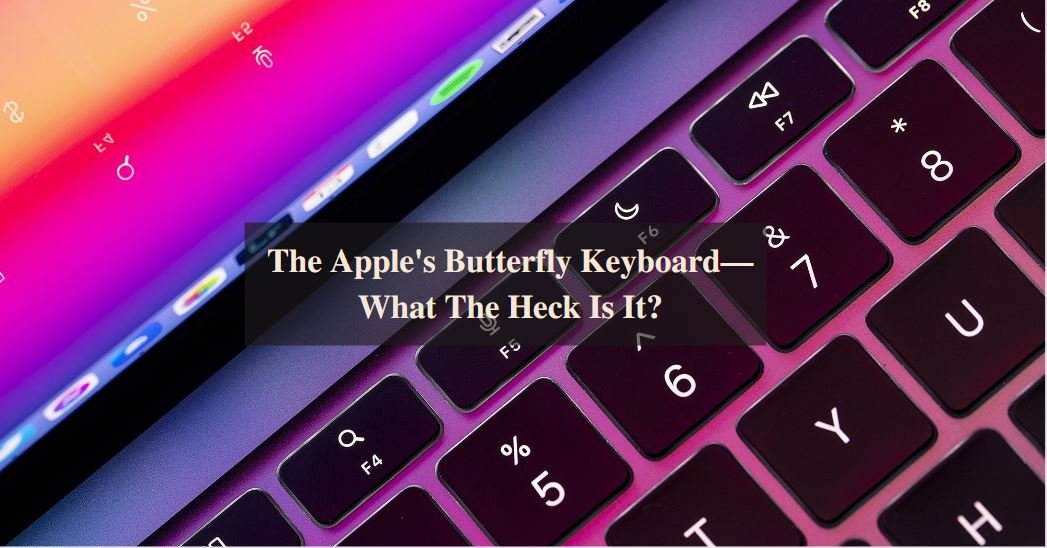


GIPHY App Key not set. Please check settings