It’s not only your laptops and Gmail accounts you need to keep secure from cyber threats. You need to keep your smartphones protected as well. We carry most of our daily tasks through our smartphones and most of our sensitive data is stored there.
But are you using the ways to keep your data secure? This is where security apps come in. You need to download these apps to prevent your smartphone from any unwarranted security threats. It doesn’t matter if you are an Android or Apple user, both kinds of smartphones need security measures to protect their data.
The one thing you CAN DO without downloading any apps is getting a cellular service from a reliable service provider like Xfinity. It is one of the most widely available service providers in the US, which is why you need to go for Xfinity if it is available in your locality. Dial the Xfinity customer service number to sign up for a reliable Xfinity mobile plan.
6 Safety Apps for Your Smartphone
Let’s explore some of the apps that you need in your smartphone to keep your data and information safe from any outside threat:
Find My iPhone/Find My Device
The Find My iPhone app is for iOS devices that come pre-installed. Though if you don’t have it on your Apple device, you need to download it right away. It’s a security app that tracks and allows remote access to your Apple device.
If you have lost your Apple device, you can remotely access it and try to locate it as well. Also, you can remotely erase all data from your Apple device, and that is a very useful feature in case your Apple device is stolen.
Android users can download the Find My Device app from the Play Store. It was designed by Google and works the same as Apple’s Find My iPhone app: it helps to track, lock and erase your data remotely.
DuckDuckGo Private Browser
This is an ideal mobile phone browser that values your privacy while you are browsing the web. DuckDuckGo has its own search engine that doesn’t keep a record of your search history. For instance, usually, when you look up things on a search engine, they appear as ads on the Facebook or Instagram app.
That is not the case when you use the DuckDuckGo browser app. This app is totally free to use for both Android and Apple smartphones. However, it does have its own ads that show up when using the app.
It works like any other mobile browser, but DuckDuckGo offers greater protection measures which mean that the websites that appear in your searches are the ones that are usually the safest to access.
Signal
An instant messenger app, Signal doesn’t sell your information to third parties and allows you to exchange messages with your contacts. Your messages are protected through encryption. You can also use voice calls and group conversations.
One might argue that WhatsApp is also safe to use because it offers end-to-end encryption, but that’s debatable because Signal is owned by a non-profit whereas WhatsApp is owned by Meta.
The beauty of the Signal app is that the data and information are not stored on the servers. You can choose to save media files on your phone, but it doesn’t get saved in the Signal server. This app is available to download on both Android and Apple smartphones.
Wickr
Wickr is another private messenger app that ensures encryption when it comes to your text and voice conversations, allowing you to safely handle sensitive information. Same as the Signal app, Wickr allows you to create group chats, and your information and chat aren’t stored in the servers.
You don’t even need an email address or a phone number to register for their service. From the Wickr settings, you can manage how long it takes for messages to get deleted automatically.
Nord VPN
VPNs are a must when you are opting for safe browsing or attempting to access websites that are blocked in your locality. We recommend downloading Nord VPN for your Android or Apple phones.
Nord VPN is easy to use and allows you to mask your identity if you are from one of the 60 countries that are mentioned in the app. You can also block ads and keep your phone safe when connected to a public Wi-Fi connection.
Nord VPN is not free to use. You need to buy its subscription to be able to utilize it, but the good thing is that it offers a 7-day free trial through which you can check out how useful this app could be for your smartphone.
Avast Mobile Security
You need this app for your Android smartphone device. It helps to keep your data secure by keeping your smartphone safe from phishing attempts, malware, spyware, malicious virus, and whatnot.
The Avast Mobile Security app is available to download for free, but to make use of its full features, you need to get a paid subscription. This app is also available to download in the Apple App Store.
The Avast Mobile Security app has an Anti-Theft feature that allows you to locate, track and remotely control your Android phone when it’s either lost or stolen. Another innovative tool in this app called Sandbox reduces the chance of any virus getting into your smartphone device. Download the Avast Mobile Security app to enjoy other features like real-time scanning, password manager, browser security tool, and more.
Final Thoughts
The security apps mentioned in the article are meant to prepare you on how you can keep your smartphones and the data stored in them safe from any unknown threats. All of these apps are available at the touch of a button – you just need to access your smartphone’s store (Google Play Store for Android and Apple App Store for iOS devices) and download them. The best thing about these apps is that they are in constant development which means that they will continue to provide updates and safer phone use.

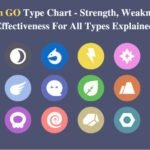
GIPHY App Key not set. Please check settings