In the world of software testing, automation is becoming increasingly important for efficiently conducting tests. Automation frameworks are the tools used to automate various test cases. The success of automation testing is greatly influenced by the choice of appropriate testing tools. Evaluating the appropriate automation products on the market requires a lot of time. But this is a necessary one-time effort that will ultimately help your project. Every business creating a product must conduct testing. The creation of products should include testing, particularly to ensure quality. Selenium WebDriver has become one of the most popular tools among these frameworks due to its powerful capabilities in test automation. This article will compare Selenium WebDriver with three other popular test automation frameworks and explore the benefits of Selenium WebDriver.
WebDriver, on the other hand, is a tool for automating web browsers, often used for testing web applications. It allows you to control a web browser and interact with a webpage programmatically, simulating user actions such as clicking buttons, filling out forms, and navigating to different pages. Test automation frameworks are built on top of WebDriver, providing a set of tools and libraries to make it easier to write, execute, and maintain automated tests for web applications. These frameworks often include features such as test organization, test data management, and reporting.
What is Selenium WebDriver?
Selenium WebDriver is an open-source automation testing framework that enables testers to execute tests across multiple browsers and operating systems without any manual intervention. It is used to automate web applications for testing purposes and is capable of performing tasks such as filling in forms, clicking buttons, and validating text. It also provides support for languages such as Java, Python, C#, Ruby, and PHP. Selenium WebDriver is considered a powerful tool for automating tests, as it allows testers to control a web browser from the test code.
Features of Selenium WebDriver
Selenium WebDriver offers a number of advantages over other test automation frameworks.
The main features of Selenium WebDriver that make it stand out from the rest are its stability, cross-browser compatibility, powerful scripting language, and support for automation of web applications.
1. Stability
Selenium WebDriver is extremely stable, providing a reliable platform for web application testing. It is designed to be dependable and reliable, which makes it an ideal choice for testing web applications.
2. Cross-Browser Compatibility
Selenium WebDriver is designed to be cross-browser compatible, allowing developers to test web applications on different browsers. It supports multiple browsers like Internet Explorer, Safari, Chrome, Firefox, and Opera. This makes it ideal for testing web applications that must be tested on multiple browsers.
3. Powerful Scripting Language
Selenium WebDriver supports a powerful scripting language, allowing developers to write complex test scripts for automating web applications. The scripting language is easy to learn and use, making it an excellent choice for testing web applications.
4. Support for Automation of Web Applications
Selenium WebDriver provides support for automating web pages and applications. This is an essential feature for developers who want to test their applications quickly and efficiently. Selenium WebDriver also allows for the integration of scripting languages like JavaScript and HTML, making it easy for developers to create complex test suites for their applications.
Comparison with other Test Automation Frameworks
Selenium WebDriver is one of the most popular test automation frameworks, but several other frameworks are available. These include Appium, Playwright, and Cypress. All of these frameworks have their own strengths and weaknesses. Let’s look at a detailed comparison of each of them against Selenium.
1. Selenium Vs. Appium
First, let’s look at the features of each framework. Selenium WebDriver is an open-source framework and is the most widely used test automation tool. It supports multiple programming languages and operating systems, and it’s easy to use and maintain. It also has a large user base, making it easy to find help and resources.
Appium is an open-source mobile automation framework. It supports both Android and iOS devices, and it is designed to be easy to use. Appium also has a large user base, making it easy to find help and resources. When it comes to the cost of the frameworks, both are free to use. However, Selenium WebDriver does require additional setup and maintenance costs, whereas Appium does not.
In terms of the languages supported, Selenium WebDriver supports multiple programming languages, including Java, Python, C#, and Ruby. Appium, on the other hand, supports only Java and JavaScript. The main difference between the two frameworks is the type of tests they support. Selenium WebDriver is primarily used for web application testing, while Appium is used for mobile application testing. Selenium WebDriver also has more features and options for web application testing than Appium does for mobile application testing.
Finally, when it comes to the speed of execution, Selenium WebDriver is faster than Appium. This is because Selenium WebDriver is written in Java, which is faster than JavaScript, which is the language used by Appium. Overall, Selenium WebDriver and Appium both have their own advantages and disadvantages. When choosing between the two, it comes down to the type of tests you are looking to perform and the cost of implementation. If you are looking to test web applications, then Selenium WebDriver is the better option. If you are looking to test mobile applications, then Appium is the better choice.
2. WebDriver Vs. Cypress
First, let’s look at the features. WebDriver is a cross-platform, open-source tool for automated web testing. It supports many browsers, including Firefox, Chrome, Safari, and Internet Explorer. It is also compatible with multiple programming languages, including Java, Python, and C#. Additionally, it supports various useful features, such as the ability to run tests in parallel and simulate user interactions.
Cypress, on the other hand, is an open-source testing framework designed specifically for web applications. It is designed to be fast and easy to use, with features such as automatic waiting, time travel, and real-time reloading. It also supports many browsers, including Chrome, Edge, and Firefox. However, Cypress does not support other programming languages. Next, let’s compare the speed of WebDriver and Cypress. WebDriver tests typically take longer to run than Cypress tests. WebDriver tests require the browser to start up and then execute the tests, whereas Cypress tests can be executed directly in the browser. As a result, Cypress tests are typically much faster than WebDriver tests.
We also need to consider the support provided by each tool. WebDriver has a large community of users and developers who can provide support and advice. Additionally, WebDriver is supported by many companies, including Google, Microsoft, and Apple. Cypress also has a large community of users and developers, but it is not as widely used as WebDriver.
Finally, let’s look at the price. Both WebDriver and Cypress are open-source tools and are free to use. However, you may need to purchase a commercial license if you want additional features or support. WebDriver and Cypress both have their own advantages and disadvantages. WebDriver is a cross-platform tool that supports multiple programming languages and is widely used. Cypress is designed to be fast and easy to use, with features like automatic waiting and time travel. Ultimately, the choice between WebDriver and Cypress will depend on your project’s requirements.
3. Selenium Vs. Playwright
When it comes to web automation, two of the most popular frameworks on the market today are WebDriver and Playwright. Both have their own unique features and advantages, and both offer a range of options for automation. When it comes to features, WebDriver and Playwright both offer a wide range of options. WebDriver offers a large library of commands and functions, allowing you to test a variety of web elements and actions. It also supports multiple browsers, including Chrome, Firefox, and Edge. Additionally, WebDriver is compatible with a variety of programming languages, including Java, Python, and JavaScript.
Playwright also offers a wide range of features, including support for multiple browsers, easy integration with CI/CD systems, and a powerful API. Additionally, Playwright supports both asynchronous and synchronous scripting, allowing you to control the speed of your automated tests. In terms of speed, both WebDriver and Playwright offer fast automation speeds. WebDriver is generally faster than Playwright, as it is written in Java and is optimised for speed. Additionally, WebDriver can take advantage of parallel testing, allowing you to run multiple tests at once.
Playwright is also fast, written in Node.js and designed to be fast and lightweight. Additionally, Playwright can take advantage of parallel testing, allowing you to run multiple tests simultaneously. With respect to support, both WebDriver and Playwright offer a variety of options. WebDriver is supported by many users, making it easy to find help and support when needed. Additionally, WebDriver has a variety of tutorials and guides available to help users get up to speed quickly.
Playwright also offers a variety of support options, including a large community of users, a variety of tutorials and guides, and comprehensive documentation. Additionally, Playwright offers support for various programming languages, making it easier to find help when needed. Regarding price, both WebDriver and Playwright are free to use. The playwright does require some coding skills to set up and use. Additionally, Playwright requires Node.js to be installed on your machine, as it is written in Node.js.
Conclusion
Selenium is an incredibly powerful and reliable performance testing tool that can be used to effectively automate a wide range of applications and web technologies. The fact that it is open source also allows it to be highly customized, allowing users to create automated tests for any environment or system with the correct coding knowledge. Selenium comes with robust support and a strong community that is constantly updating and improving features, making it a great choice for organizations looking to automate their performance tests. Lastly, its flexibility, scalability, and support for multiple programming languages make it stand out from the competition and make it a preferred choice for many.
If you are looking for reliable test automation frameworks, then LambdaTest is a preferred choice of over a million developer teams across 130+ countries. The platform allows you to accelerate your release velocity with blazing fast test automation on cloud, and choose from a number of platforms including Selenium, HyperExecute, Cypress, Playwright, etc. LambdaTest allows you to increase your browser coverage by running your Selenium scripts on a cloud of 3000+ different desktop and mobile environments whilst ensuring seamless user experience across all devices.
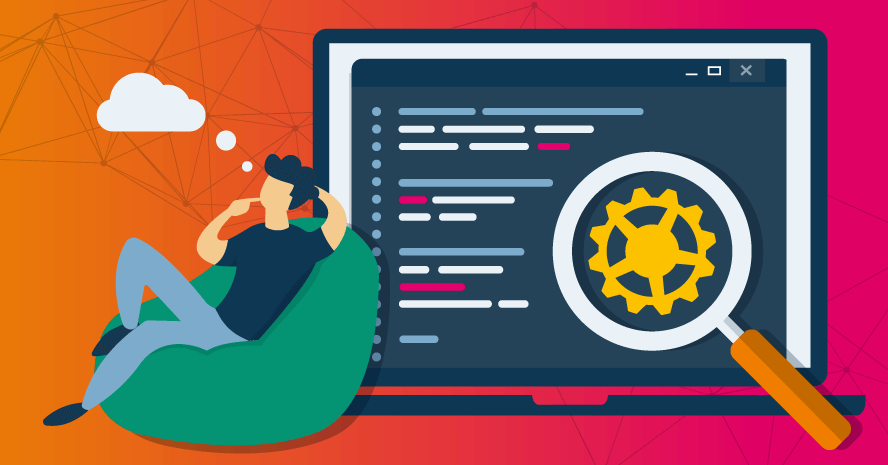


GIPHY App Key not set. Please check settings