Java is one of the world’s most popular and widely used programming languages. It is utilized for developing embedded systems, massive data processing, desktop and mobile applications, web applications and more. It is of the utmost importance to understand the fundamentals of the Java language, as well as its many classes and data structures, no matter whether you are a novice or an experienced programmer. The Java Map and Java Hashmap, which provide other ways of storing and accessing data, are two vital components. We will delve deep into Java Map and HashMap in this article. Let’s check it now.
What Is a Map?
The term “map” refers to a type of data structure used in computer science to describe a group of elements, each of which is identified by a unique key. It’s also known as an associative array, dictionary, or hash table in several programming languages. The Map data structure is commonly used to store and retrieve key-value pairs. It makes it possible to successfully retrieve the value associated with a particular key, even for huge data sets. Integers, strings, objects, and even other maps are acceptable as values, and the keys need to be unique. They are stored in a place where their keys can be used to gain access quickly.
The Map interface offers ways to add, remove, and retrieve elements based on their keys. Implementations of HashMap, TreeMap, and LinkedHashMap typically make use of the Map interface. In computer programming, maps are commonly used for caching, database administration, and data indexing, among other things.
Method In Map Interface-
get(Object) – This function gets the value associated with a specific key given in the input.
hashCode() –The hash code of a string comprising the key and value for the specified map is returned by this method.
equals(Object) – This method is used to compare two maps and see how similar they are. It determines whether the elements of one map that is provided as a parameter match those of this map.
put(Object, Object) – This method is used for linking the given value to the specified key.
putAll(Map) – Using this method, all of the mappings from the provided map are copied to this map.
isEmpty() – Checks to see if the specified string is empty.
size() – This method returns the number of key/value pairs that are accessible in the map.
values() – By using this method, a collection may be created from the values of the map. The values of the HashMap are basically returned as a Collection view.
keySet() – By using this method, you could obtain a Set view of the map’s keys, meaning that any changes made to the map would also be reflected in the set and vice versa.
clear() – By using this function, all elements or mappings in a given map collection can be cleared and deleted.
containsKey(Object) – This function’s main objective is to ascertain whether a specific key is mapped in the Map. In this case, the parameter is the key. If the key element is mapped in a map, it returns True.
containsValue(Object) – checks to see if a specific value in the Map is mapped using this method.
What Is HashMap?
The HashMap implementation of the Map interface in the Java programming language provides a rapid and efficient way to store and retrieve key-value pairs. A class in the library java.util is called a Java Hashmap. It is the collection that makes it possible for converting distinctive keys to values. An internal array’s value for each key in a hash map is indexed using the hash code assigned to that key.
Using basic operations like get() and put, which have an average time complexity of O(1), it is now possible to access elements quickly based on their keys. Since they allow for null values and null keys and can store any type of object as a value, hash maps are flexible and adaptive. It is important to keep in mind that HashMaps do not guarantee that the elements of the collection will appear in any particular order. They are extensively used in Java programming for caching, database administration, and data indexing.
Method In HashMap-
computeIfAbsent(K key, Function mappingFunction) – Use the specified mapping function to determine the value of the supplied key and, if it doesn’t already have one, add it to this map.
clear() – Removes each and every mapping from this map.
containsValue(Object value) – This method determines if the provided value is mapped to one or more keys in this map.
compute(K key, BiFunction remappingFunction) – The mapping between the key that was requested and its current mapped value is returned, or null if there is no current mapping.
clone() – Creates a shallow clone of this HashMap object, preserving the keys and values. If the specified key exists and the previously mapped value is provided, computeIfPresent(K key, BiFunction remappingFunction) computes a new mapping.
containsKey(Object key) – The method for determining whether this map has a mapping for the supplied key.
entrySet() – An identical set of elements in a hash map can be created using this method.
get(Object key) – For the given key, this method’s attributes can either return the value or null.
hashMap.values() – From the values of the map, it is utilized to build a collection.
What Is The Difference Between Map And HashMap?

- As HashMap does not keep track of the order in which its components are put in, it is faster than Map.
- Unlike Map, HashMap may hold duplicate values.
- It is possible to implement it using Map interface implementing classes. Contrarily, HashMap is solely concerned with implementing the Map interface.
- Unlike HashMap, which permits both the storage of many null values and a single null key, the map does not permit the storage of a single null key.
- Contrary to Map, which is an interface, HashMap is a non-synchronized Java Collections foundation class.
- There are two Map implementations: HashMap and TreeMap. HashMap makes use of the Map interface.
How Do I Choose Between A Java Map And Hashmap?
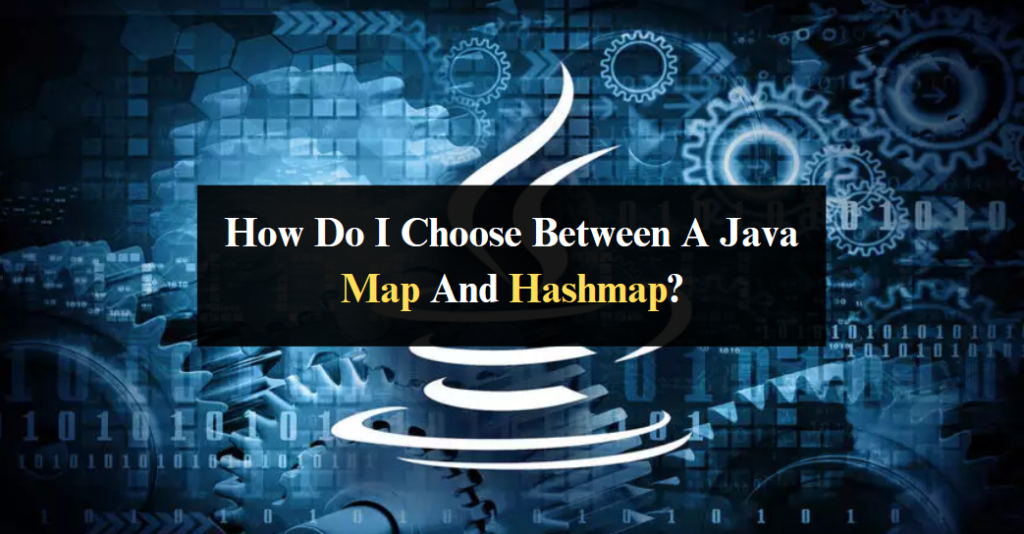
The particular use case has a big impact on the data structure selection. In general, a Hashmap is the best choice if you require a quick and effective way for looking up values by their key. But a Map can be a better choice if your application necessitates more operations like sorting or manipulating elements. A Map would also be a preferable option if you needed to store numerous entries under the same key because it supports duplicate keys.
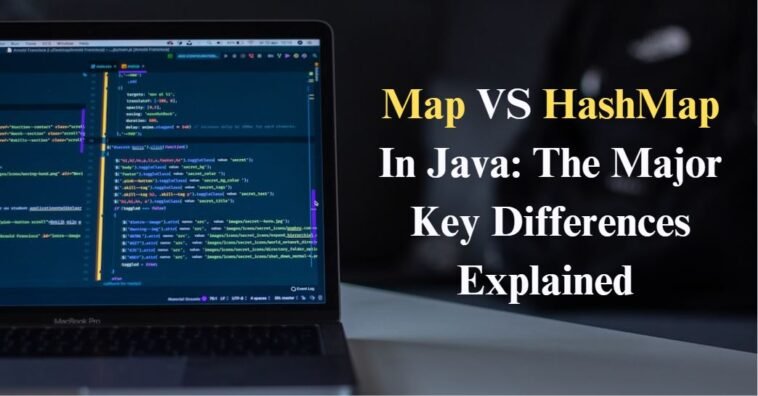


GIPHY App Key not set. Please check settings